How to delete your account?
Do you want to take a break from SudokuPro? You can simply delete the app for a while. However, if you decide to delete your account permanently, we will miss you. But we are for freedom of choice, so we provide instructions on how to do it.
Step 1: Learn what deleting your account means
-
Deleting your account is permanent and cannot be undone.
-
You'll lose all the data and content in that account, like game progress, rating and awards.
-
You will still be able to play SudokuPro, but without the possibility of receiving rewards and participating in the rankings, for this, you will need to create a new account and start all over again.
-
You’ll lose access to subscriptions and no ads functions.
Step 2: Delete your account
- To delete your account from SudokuPro, please use the "delete account" button at the bottom of this article.
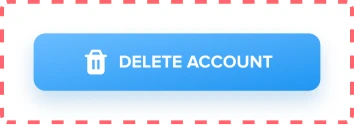
- Since this is an event that cannot be cancelled, we must make sure that you really want to delete your account, to do this, enter your full name in the input, you can also use the hint if you have forgotten your full name.
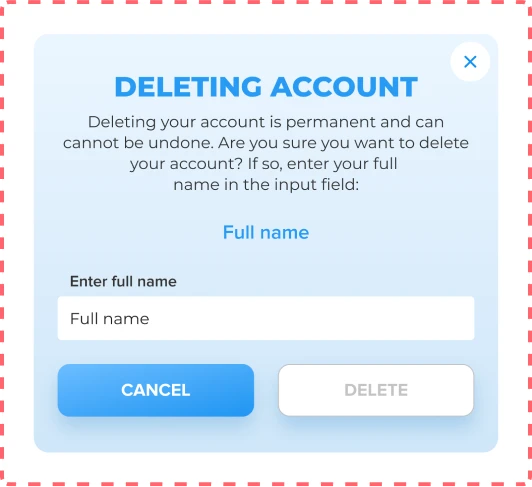
- After entering the full name correctly, the delete account button will turn red. Click it to confirm your action.

- After that, your account with all data will be deleted.